A Simple Dynamic Node.js Site — Treehouse Profile Finder

This is a tutorial for a small dynamic Node.js application. The full tutorial is available at Treehouse.com. The article is designed to provide some insights for the great JavaScript Path from Treehouse.com, but also to help beginners build a small app for themselves.
➡️ Github Repo is available here ⬅️
📄 Table of contents
“If you can't explain it to a six year old, you don't understand it yourself.” ― Albert Einstein
Start
The course encourages you to start with the 4 P's of Problem Solving:
- Prepare
- Plan
- Perform
- Perfect
I read about this solving strategy multiple times and like the approach when tackling building applications. So that’s why we are doing it here as well. ➡️
Prepare
Problem: We want to look at a user's badge count and his points in JavaScript.
Solution: Using Node.js to look up profiles and get the data via http
Plan
- Create a web server
- Handle HTTP home route GET and POST
- Handle HTTP rout GET of the username
- Function to read the data and output it in our app
Alwas go through the Node.js docs to see examples and get help if you're stuck.
Perform
Basic Webserver
- Copy the webserver example from the Node.js docs
- Read and understand what's written in the docs
- Adapt the webserver example to your needs
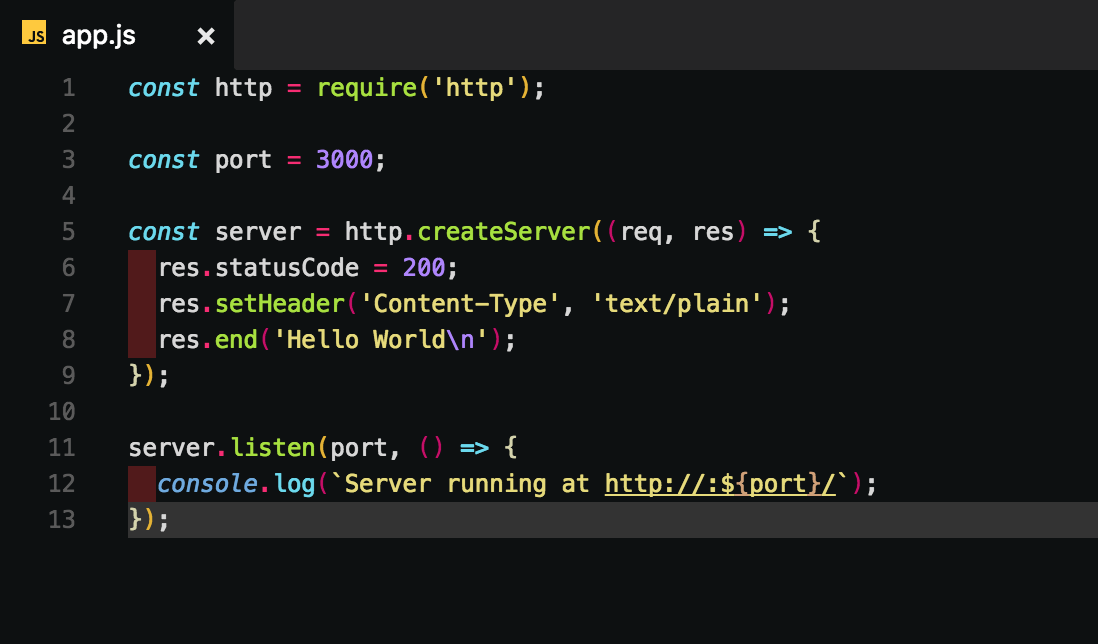 Should look like that and work properly.
Should look like that and work properly.
Handle HTTP Home Route
- Create a function that handles a URL with "/" (see docs)
- Set statusCode, Header and "end" response
- Call the function as callback function when creating the server, and pass it's arguments as parameters
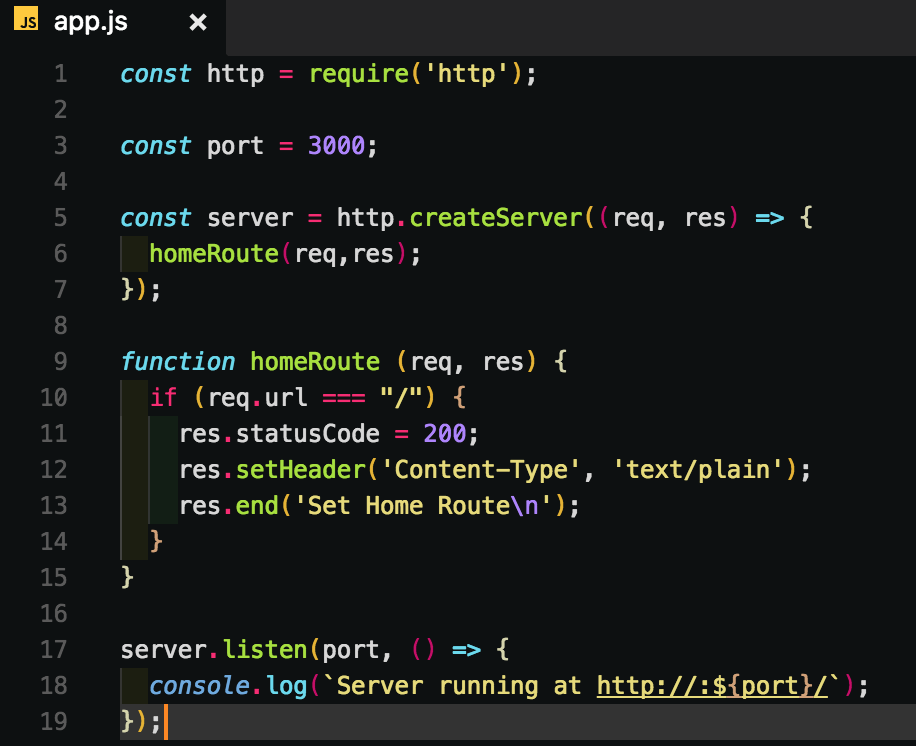 Should look like that and work properly.
Should look like that and work properly.
Handle HTTP Username Route
- Create a function that takes the
urlparameter and replace the "/" with "" - Execute function when the user types in a username (
username.length > 0) - Create a new profile object when you receive a response (
... .on("end", function ...)) - Store the values of the data in an object
- Write out your values
- Add an error handler
- Since the app.js file is getting too big, store routing code in an own "router"-file. (Be sure to use import and export syntax properly)
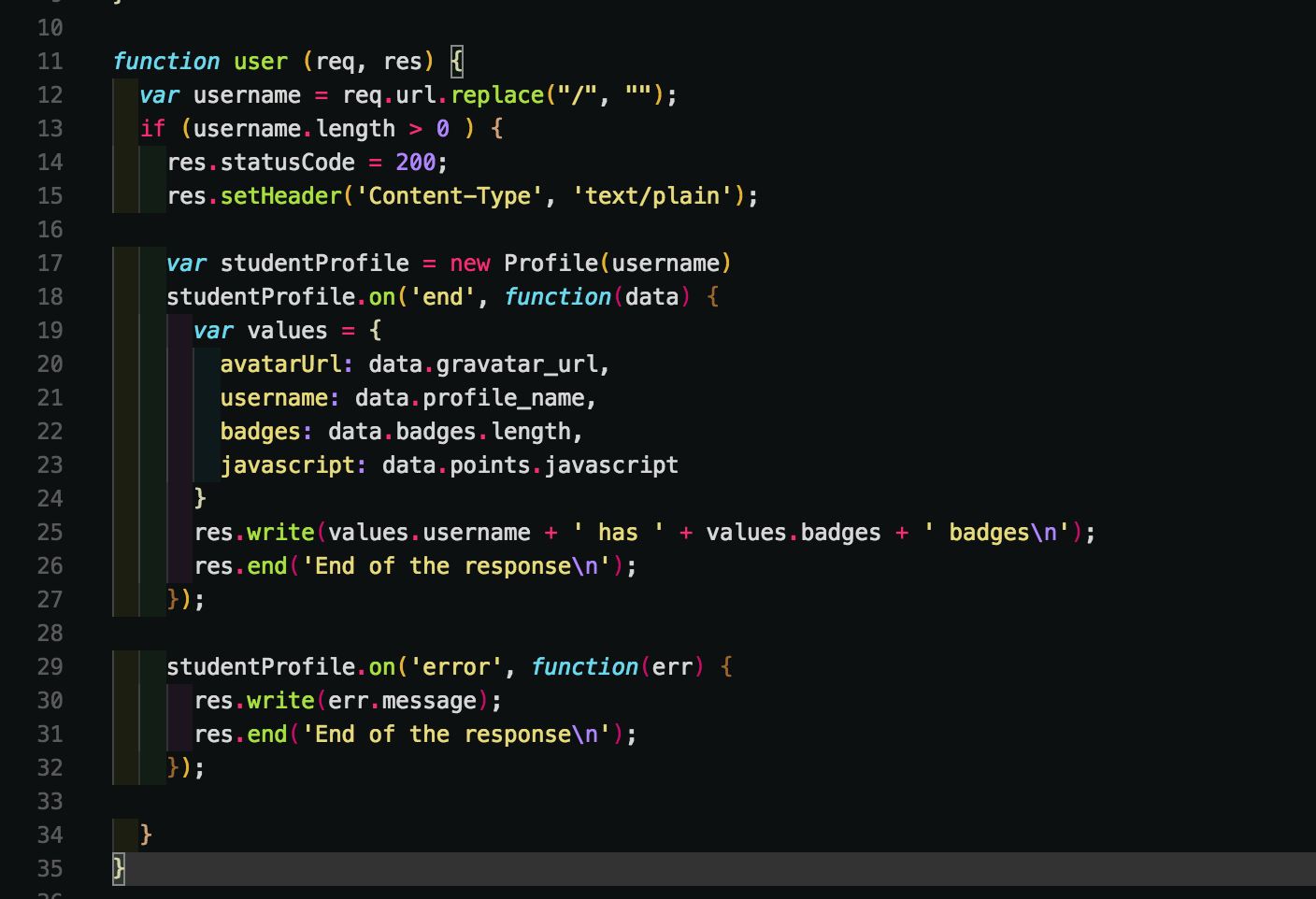 Should look like that and work properly.
Should look like that and work properly.
⭐ Now you have the very basics of getting and handling JSON data!
Structure according to the DRY (Don't repeat yourself) principle
- Create your HTML and CSS layouts
- Structure your folders accordingly (1 file for designs/styles)
- For simplicity I'll style the components in the HTML file, however, normally you should create own CSS files
- Keep everything dynamic with creating an own "views" folder, that connects different parts of your designs
- create a render function file to bring everything together
- use the
readFilemethod from thefsobject (see docs)
- use the
- use the render function in your routes to render all your html instead writing simple responses
Create functions to read the data and output it in our app
- Create a
mergeValuesfunction, that replaces your placeholders with the actual values generated from the API - Make sure to encode your files in a "utf8"-string instead using the raw buffer (see docs)
- Refactor code creating a common header
- Set the response head to HTML content type
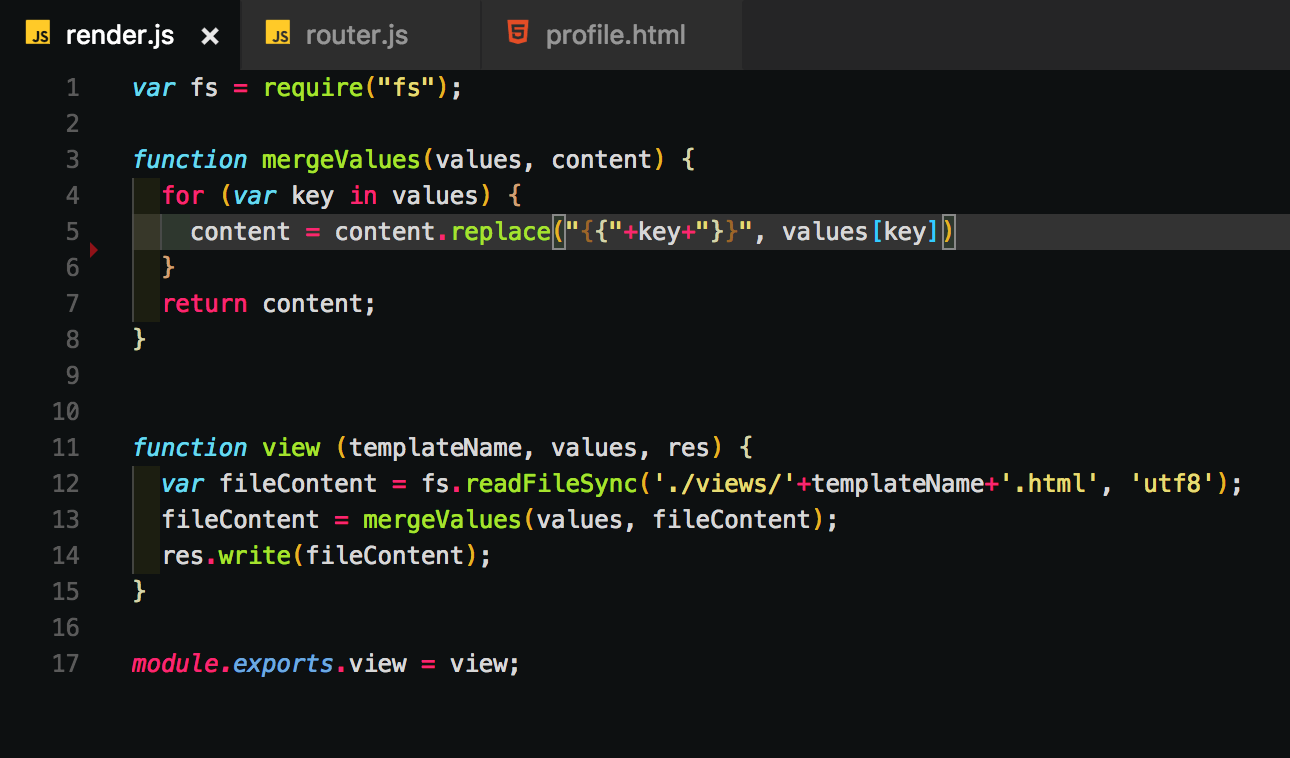 By now the render file should look like this.
By now the render file should look like this.
Get data from body and send POST request to route accordingly
- Be sure that your search HTML performs a POST action
- Handle the POST request (see docs) with a querystring (see docs)
- Use the http header "location" to with the response of 303 to redirect to the typed in username
⭐ Now the functionality of your dynamic site is fully established!
This is how it looks:
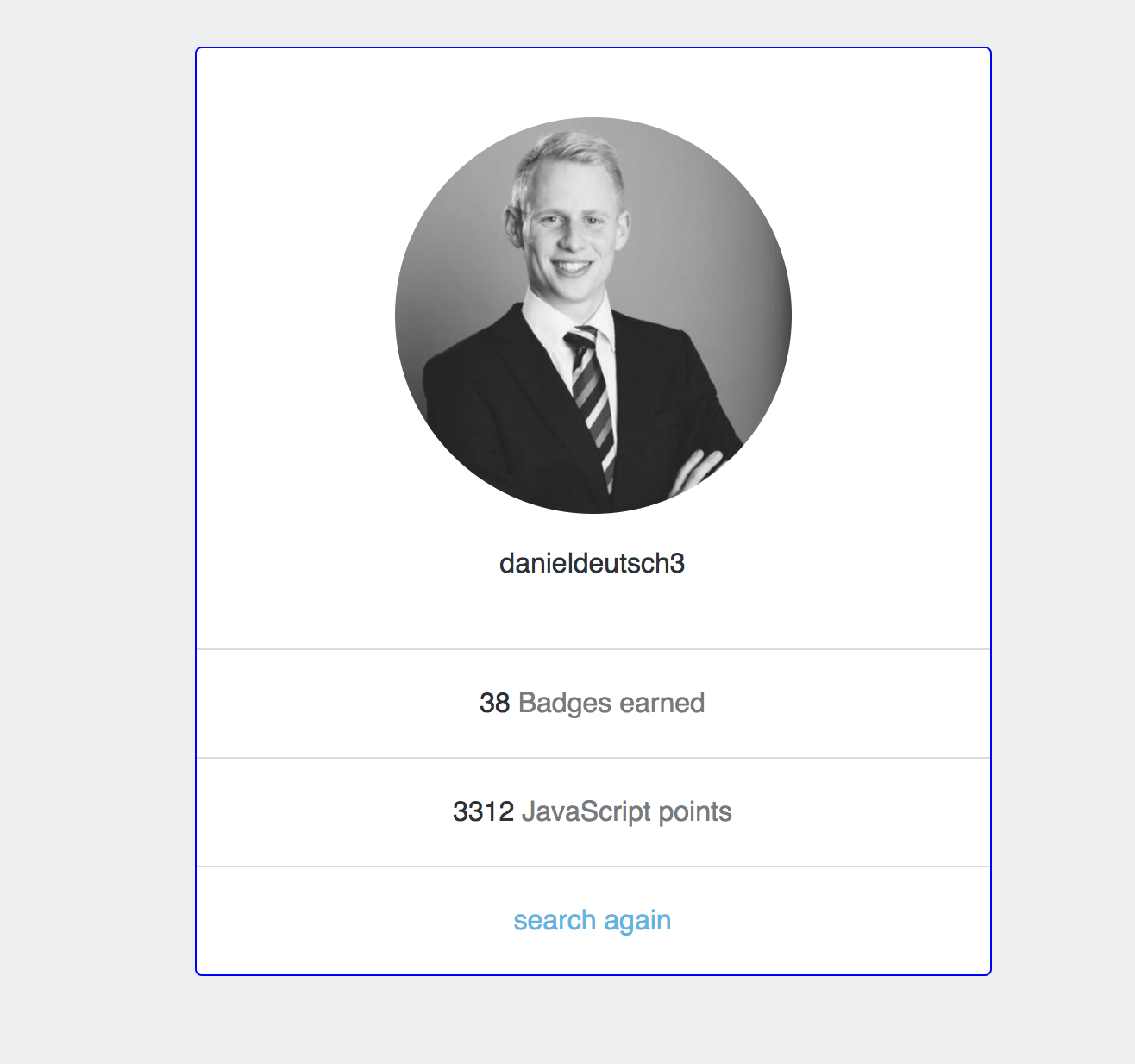
Checkout my repo on github for the code.
Conclusion
This is a great example how easy a simple application can be build in Node.js. I like this example, because it’s easy enough to code it pretty quickly, but complex enough to call it a real app.
So far I am really happy with the course on Treehouse. It breaks complex topics down and explains them very well. Start for free here:
If you gained something from this article let me know with a comment or heart. Make sure to follow for more :)
